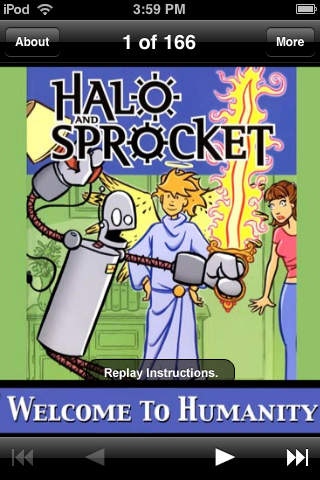Halo and Sprocket Issue 1 1.0
Continue to app
Free Version
Publisher Description
In this issue: Halo and Sprocket learn why humans love miniatures, Sprocket explores his emotions, and telemarketers get more than they bargained for during a routine call. Halo and Sprocket is the story of three roommates: Katie, a young, single woman; Sprocket, a robot who is learning about humanity through Katie; and Halo, the powerful angel who oversees Sprocket's progress. Even the simplest of situations becomes a philosophical digression when Sprocket's strictly logical approach, Halo's metaphysical perspective and Katie's human reason collide. The result is a comic that is often as thought-provoking as it is humorous. Features: Intuitive Design & Controls Screens and panels tailored for the iPhone Easy-to-Use Tap and Swipe Navigation For more issues of Halo and Sprocket and other favorite comics, comic strips and graphic novels search "UCLICK" on the App store! Creator: Kerry Callen Characters: Halo, Sprocket, Katie Tags: comic book comics fantasy humor robot robots robotic angel angelic halo girl cute comedy
Requires iOS 2.0 or later. Compatible with iPhone, iPad, and iPod touch.
About Halo and Sprocket Issue 1
Halo and Sprocket Issue 1 is a free app for iOS published in the Reference Tools list of apps, part of Education.
The company that develops Halo and Sprocket Issue 1 is UCLICK, LLC. The latest version released by its developer is 1.0.
To install Halo and Sprocket Issue 1 on your iOS device, just click the green Continue To App button above to start the installation process. The app is listed on our website since 2008-12-16 and was downloaded 4 times. We have already checked if the download link is safe, however for your own protection we recommend that you scan the downloaded app with your antivirus. Your antivirus may detect the Halo and Sprocket Issue 1 as malware if the download link is broken.
How to install Halo and Sprocket Issue 1 on your iOS device:
- Click on the Continue To App button on our website. This will redirect you to the App Store.
- Once the Halo and Sprocket Issue 1 is shown in the iTunes listing of your iOS device, you can start its download and installation. Tap on the GET button to the right of the app to start downloading it.
- If you are not logged-in the iOS appstore app, you'll be prompted for your your Apple ID and/or password.
- After Halo and Sprocket Issue 1 is downloaded, you'll see an INSTALL button to the right. Tap on it to start the actual installation of the iOS app.
- Once installation is finished you can tap on the OPEN button to start it. Its icon will also be added to your device home screen.